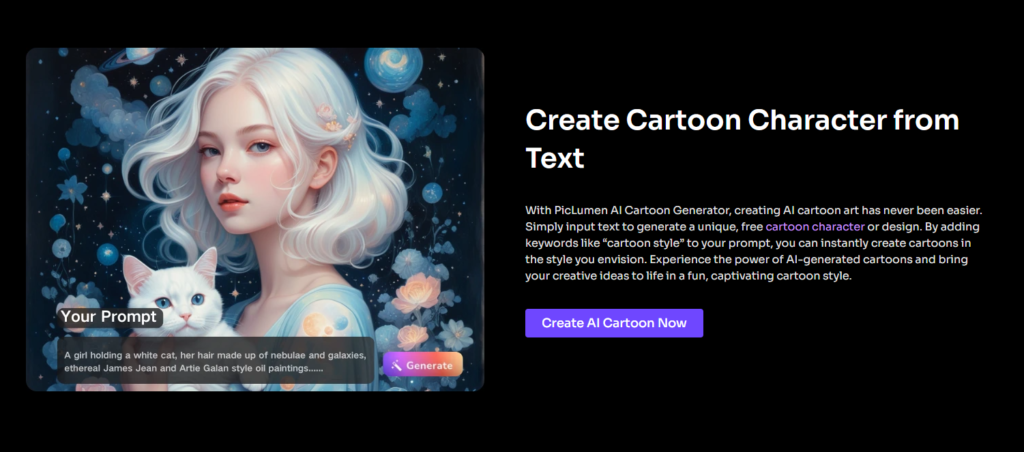In today’s digital modern world, artificial intelligence tools change the way personalized art is created. Be it to cartoon yourself or explore creative visuals for your idea, such platforms as PicLumen present the perfect solution. AI cartoon generators have made creative expression available for all-from simple selfies to complex works of art. This guide will help you through the step-by-step process of how to use AI tools effectively to create a cartoon of yourself and even extend this process to your pets or creative projects using an AI art generator.
Step 1: Upload Your Photo
First, a clear photo of oneself needs to be uploaded to make the cartoon representation. A good-quality photo will ensure the AI cartoon generator picks up every single detail. The face should be clear of any obstacles, which may include hats, sunglasses, or heavy shadows. The more visible your face, the easier it will be for AI to map out your features onto a cartoon and provide finer details. A high-resolution image helps to achieve results that are smoother and finer in quality.
Step 2: Choose the Right Model
Once you have uploaded your photo, it will be time to select the appropriate AI model for your cartoon image. Models like PicLumen Anime V2 or Pony Diffusion V6 are great for giving a detailed and stylized version of your cartoon picture. These AI models are going to read your facial expressions and then change them into something very artistic. The choice of model will significantly influence the final appearance of your cartoon, so consider experimenting with different options to find the style that matches your vision.
Step 3: Choose the Right Reference
To make your cartoon creation even more unique, select a character reference. This feature will allow you to change the style and character design you want.
You can adjust the strength of the reference to achieve the perfect cartoon representation. For example, you need a soft and subtle cartoon representation; you will want to decrease the reference strength. You may increase the strength of the reference to the maximum for more vivid and exaggerated effects in cartoons. This will give you the flexibility to manipulate the result to meet your desired artistic results.
Step 4: Adjust Parameters
Now, take your time and refine some settings before the generation of your cartoon image. You can change such parameters as the size of an image and the number of outputs. For example, you can increase the number of generated images if you want to have several options for your cartoon. Larger sizes mean higher quality but will take a bit more time to process.
This ensures that you have full control over the output, for maximum results by your creative vision.
Step 5: Giving the Prompt
Prompts are crucial in the outcome of your cartoon. A good prompt means the AI Cartoon Generator captures those things in your image that you just want cartoonized. You can add such details as clothing, background settings, and artistic style to your description.
Be it a dreamlike, fantastical setting or a minimalist portrait, adding these details to your prompt box aligns the AI with your creative direction. The more specific and detailed your prompt is, the better the results you can achieve with tools like PicLumen.
Step 6: Create your cartoon image
Set all the parameters, introduce your prompt, and then click the Generate button. AI processes your inputs and transforms an uploaded photo into a cartoon masterpiece. The time may vary depending on the settings and chosen models, but in a few moments, your image will be cartoonized and ready for download. If you work with platforms like PicLumen, everything is smooth and relatively fast, promising professional-quality cartoon images with little effort.
Turn Your Pet into a Cartoon Masterpiece
By the same means, AI tools can help you work on every living object, be it pictures or illustrations of a pet given to a person. To personalize cartoon images from pet pictures that capture unique personality insights for their owners, PicLumen comes with an AI-supported Cartoon Generator for pet lovers. Whether you want to take a silly picture of your dog, have your cat drawn in cartoon form to look like royalty, or even imagine and dream big about your pet, it’s anything-as-the-imagined cartoon superhero options are unlimited. Great for having some real fun in making memorable pictures with friends and family.
How to Make Your AI Art
Creating AI art is just as simple as it would be to cartoonize yourself or even your pet. Here is the simplified guide on how to generate unique AI artwork with PicLumen:
- Input a Prompt: Put your idea in the prompt box, adding all the ideas and descriptions you want to visualize. The more precise your prompts will be, the better your AI-generated results will be. A fine example can be “a colorful whimsical forest scene of bright mushrooms and glowing fireflies,” which would create a more vivid and artistic output through this AI art generator.
- AI Art Generation: Click the generate button and let the AI process your prompt. PicLumen, for one, works fast to bring your ideas to life and produces stunning visuals within moments.
- Download: Once the image is generated, download your AI art and use it for anything you want. Be it personal satisfaction, social media, or creative projects, this final output is ready to impress.
Why Choose PicLumen?
PicLumen is a great AI art generator for several reasons: it successfully combines ease of use with the latest AI models and makes it possible for every user, regardless of skill level, to generate professional-quality art.
- Variety of Outputs: From cartoon portraits to creative AI-generated art, PicLumen can bring limitless imagination.
- Customizable Parameters: The ability to be in full control over settings for images to bring out unique, tailored outputs matching your artistic vision.
- High-Quality Results: Artificial Intelligence models of PicLumen provide refined, sharp, and visually excellent results within moments.
- Pet-Friendly Features: As PicLumen is about converting your pet photos to cartoon masterpieces, for animal lovers, this website is just perfect for keeping fun and memorable artwork.
Conclusion
With the introduction of AI processing like PicLumen, it has never been easier to cartoonize yourself or unleash an artistic streak with AI-generated creativity. By following these simple steps-uploading a clear photo, choosing the right model, fine-tuning the parameters, and entering creative prompts-you will be able to create amazing AI art in minutes.
The versatility of PicLumen goes beyond portraits; this is your go-to for everything from unique visuals made with an AI cartoon generator to professional-quality results with an AI art generator. All that in a few clicks to unlock the fullest extent of your creativity and discover the power of AI. Get ready to create the cartoon masterpiece of your life or any artistic vision out there.